Overview
Tags in Dedupe are a powerful way to organize, classify, and automate your data workflows.
By tagging matched groups, users can categorize data for easy review, reporting, and action — while enabling business processes that connect admins, end users, and automation.
Tags can be used to:
- Organize and filter data for review and cleanup
- Coordinate workflows between admins and users (e.g., “Needs Review,” “Approved by Admin”)
- Power automated processes based on tag conditions
- Maintain visibility and consistency between DataGroomr and Salesforce
Adding and Managing Tags
From the DataGroomr UI
Tags can be applied directly within the DataGroomr interface:
- Open a matched group in the Review window.
- Click the tag icon in the upper-left corner.
- Start typing to create a new tag or select an existing one.
- Press Enter or exit the box to apply it.
All existing tags are displayed for quick reuse, ensuring consistent categorization across users and datasets.


From the Salesforce UI
Tags can also be added, viewed, or edited directly inside Salesforce using the DataGroomr Lightning Component.
When merging or unmerging records within Salesforce, users can access the same shared tag library available in DataGroomr — ensuring unified tagging across both environments.


This dual-access design means that whether users work in DataGroomr or Salesforce, tags remain synchronized and consistent, enabling collaboration and visibility across teams.
AI Recommendations and Automatic Tagging
The AI Recommendations feature can automatically tag matched groups based on AI-driven analysis.
These tags provide context such as: merge, unmatch, manual_merge, link, split.
For example, the green merge tag appears when the system identifies records that are recommended to be merged.

AI recommendations can be run:
In bulk — across multiple records in a dataset
Individually — when reviewing a duplicate group
In real time — through Live Dedupe, tagging new duplicates as they appear
These AI-generated tags integrate seamlessly with automation and filtering, allowing them to trigger downstream actions such as auto-merges, admin notifications, or human review workflows.
Example: When AI tags a group as manual_merge, admins can use that tag as a filter to isolate and manually inspect those groups later.
Searching and Filtering by Tags
Once tags are applied — manually or automatically — they become a key tool for organizing and locating data.
- Use the Search window in Dedupe to quickly find groups by tag
- Combine tags with filters to refine results
- Include or exclude specific tags directly from the Tags filter
This flexible search system lets teams instantly isolate specific categories of groups and streamline decision-making.
Include the dataset returns only records that contain the selected tag(s).
Exclude the dataset removes records that contain the selected tag(s).
This provides more precise control when reviewing and managing datasets.
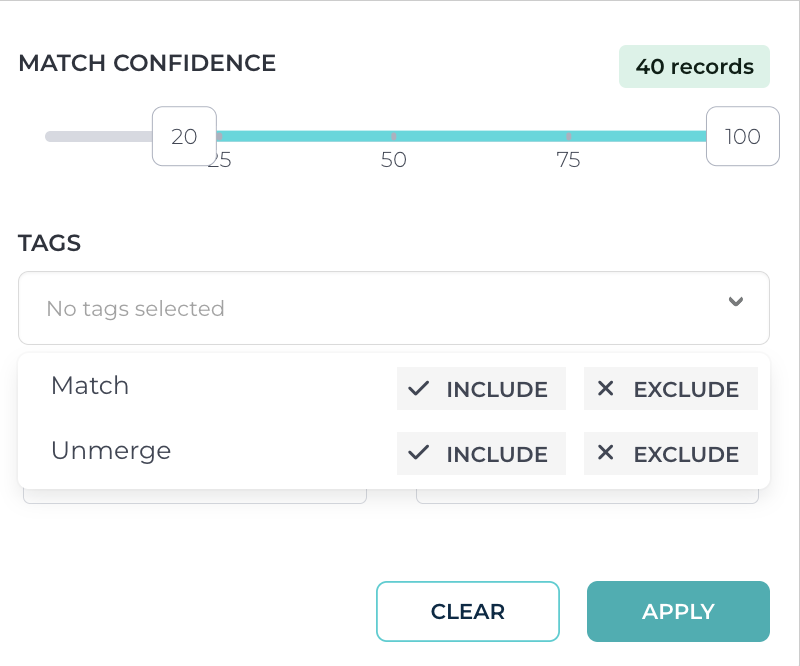
Building Processes with Tags
Tags are not just labels — they are workflow signals connecting different roles and processes.
For example:
- Users can tag groups after inspection.
- Admins can later filter those tags to approve merges or perform quality checks.
- AI can auto-tag duplicates, triggering internal follow-up or reporting processes.
This approach establishes a structured, repeatable process that reduces manual oversight while improving clarity between teams.
Mass Merge and Batch Tagging
During a Mass Merge, tags can be used to determine which groups are included or excluded from the merge.
Under the Filters section of the Mass Merge dialog, users can choose tags.
This ensures that bulk merges respect organizational workflows and AI-driven insights.
Salesforce Integration and Consistency
Tags are fully synchronized between DataGroomr and Salesforce, maintaining consistent visibility and reporting across both systems.
Teams can:
- Track and manage merges or reviews from either interface
- Maintain shared context for AI and user-driven tagging
- Enable seamless collaboration without switching tools
This unified tagging system creates a continuous data governance loop between DataGroomr automation and Salesforce user actions.
Best Practices
- Use clear, structured tag names for better filtering and automation.
- Combine tags with filters to narrow results and build precision workflows.
- Regularly review and retire old tags to avoid clutter.
- Test AI and workflow rules in a sandbox before production rollout.
- Leverage AI tags to extend visibility and accelerate manual review.
Summary
Tags in Dedupe are more than identifiers — they are the backbone of data organization, AI-driven intelligence, and cross-platform collaboration. Whether added manually from the DataGroomr or Salesforce UI, or applied automatically through AI Recommendations and Live Dedupe, tags unify workflows, power automation, and keep every step of the deduplication process transparent and efficient.
